Microsoft patch updates are essentially software updates released by Microsoft to fix security vulnerabilities, bugs, and improve the overall performance of its products. These updates are usually released on the second Tuesday of every month, hence famously known as “Patch Tuesday.”
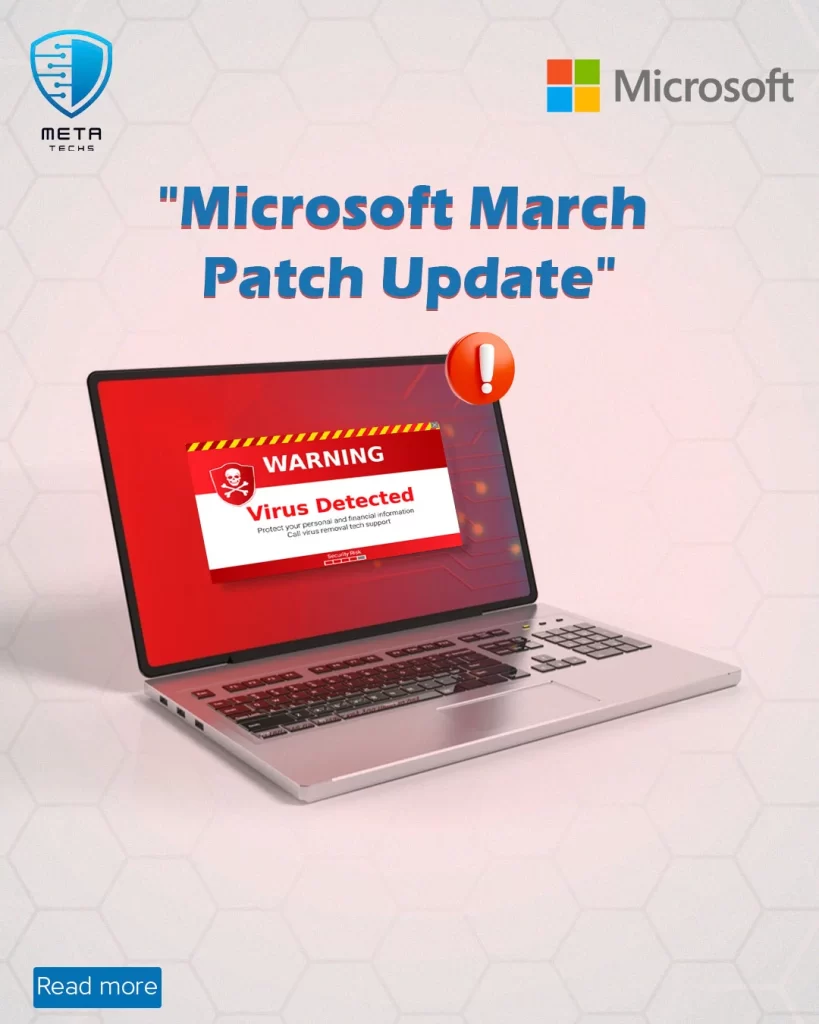
Microsoft March Patch Update Overview
The March patch update from Microsoft brings a plethora of security fixes and improvements across various products. The update covers vulnerabilities in Windows, Office, SharePoint, Exchange Server, and many other Microsoft software. These vulnerabilities range from remote code execution to privilege escalation, making it crucial for users to install the patch update as soon as possible.
One of the key highlights of the March patch update is the fix for a critical vulnerability in the Windows operating system that allows attackers to execute arbitrary code remotely. This vulnerability, if left unpatched, could potentially lead to a compromise of the entire system. Microsoft has also addressed several vulnerabilities in its Office suite, which could allow attackers to gain unauthorized access to sensitive information.
Cumulative Updates for Windows
Windows 10 and Windows Server, alongside Windows 11. Each of these updates is distinguished by a specific Knowledge Base (KB) number and an Operating System (OS) Build number, serving as valuable resources for reference and troubleshooting.
The suite of Microsoft Office applications, including Word, Excel, PowerPoint, and Outlook, gains substantial security enhancements from the March Patch Update. This update fortifies the functionality and user security across the board, with a focus on Microsoft Office SharePoint integration.
Updates for Microsoft SharePoint
Microsoft Office SharePoint, the web-based collaborative platform, is another recipient of critical updates in the March Patch Update. These updates target vulnerabilities, enhance security measures, and elevate the overall user experience on the SharePoint platform. For example, the March 2024 update introduced critical patch enhancements for various versions of Microsoft Office SharePoint, including SharePoint Enterprise Server 2013 and SharePoint Server 2019, among others.
Updates for Microsoft Azure
Microsoft Azure, the tech giant’s cloud computing service, also benefits from the Microsoft March Patch Update. This update brings several improvements, bolsters security with the latest patch, and optimizes the overall performance of the Azure SDK.
Microsoft synergizes the latest servicing stack update (SSU) with the latest cumulative update (LCU). These updates are designed to enhance the reliability of the patch deployment process, mitigating potential issues while installing the LCU and applying Microsoft’s security patches.
learn more about the latest Fortinet vulnerability 2024
Key vulnerabilities addressed in the March patch update
The March patch update addresses a wide range of vulnerabilities across various Microsoft products. Some of the key vulnerabilities include:
Remote Code Execution in Windows: This vulnerability, if exploited, could allow an attacker to execute arbitrary code on a targeted system. Microsoft has released a patch that mitigates this risk and prevents unauthorized code execution.
Privilege Escalation in Office: Several vulnerabilities in the Office suite have been patched to prevent unauthorized users from escalating their privileges and gaining unauthorized access to sensitive data.
Information Disclosure in SharePoint: Microsoft has addressed multiple vulnerabilities in SharePoint that could potentially lead to the disclosure of sensitive information. These vulnerabilities have been patched to ensure the confidentiality of data stored in SharePoint.
Denial of Service in Exchange Server: The March patch update includes fixes for vulnerabilities in Exchange Server that could be exploited to launch denial-of-service attacks. By installing the patch, organizations can prevent the disruption of their email services.
Common issues and troubleshooting with the March patch update
While installing the Microsoft March Patch Update is crucial, it is not uncommon to encounter issues during the installation process. Here are some common issues and troubleshooting steps:
- Installation failure: If the installation fails, try restarting your system and running the installation process again. If the issue persists, check for any conflicting software or antivirus programs that may be blocking the installation. Temporarily disabling these programs can often resolve the issue.
- System slowdown: After installing the Microsoft March Patch Update, you may notice a temporary slowdown in system performance. This is normal as the update may require additional system resources to install and apply the security fixes. Give your system some time to adjust, and the performance should return to normal.
- Compatibility issues: In some cases, certain software or hardware configurations may not be fully compatible with the Microsoft March Patch Update. If you encounter compatibility issues, check with the respective software or hardware vendors for any available updates or workarounds.
Conclusion
In conclusion, the Microsoft March Patch Update is an all-encompassing suite of enhancements, fixes, and security updates. It plays an indispensable role in upholding the security integrity and performance of various Microsoft products and services. Staying current with these updates is crucial for optimizing the efficiency, security, and performance of your Microsoft products, whether for individual use or enterprise operations.
Remember, keeping your software updated with the latest patch isn’t solely about accessing new features; it’s about fortifying security and guaranteeing optimal performance. So, ensure to install the Microsoft March Patch Update to maximize the benefits from your Microsoft products.







